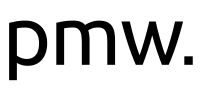To help you in reading and understanding the Website Visitor Report, we have put together the terms and definitions below along with some illustrations.
Unique pageviews - A pageview is defined as a view of a page on your site. A unique pageview represents the total pageviews that are generated by the same user during the same session. For example, a user may visit your page 3 to 4 times during the month. Under unique pageviews, the visits made by this same user will count as only 1.
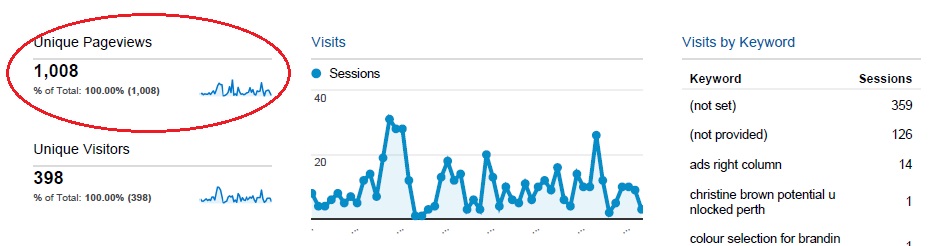
Unique visit - Refers to unique visitors to the site as based on IP address. A visitor may visit multiple pages (pageviews) or come to your website more than once.
Unique visitor - A user who visits a site at least once within the reporting period (e.g. monthly reporting period). Each visitor to the site is only counted once during the reporting period, so if the same IP address accesses the site many times, it still only counts as one visitor. In the report, you will see the total number of unique visitors for a specific reporting period.
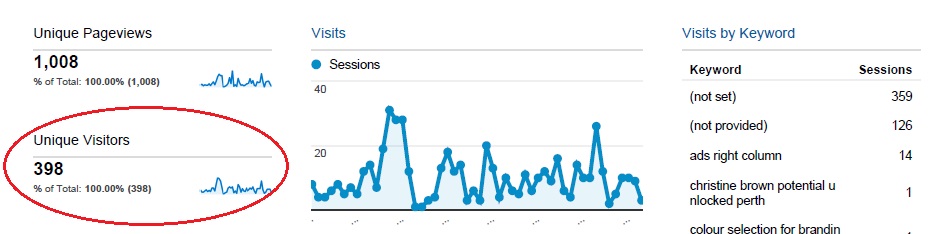
Visits by Keyword - This refers to how visitors came to your website by using the keywords/search terms listed in this section.
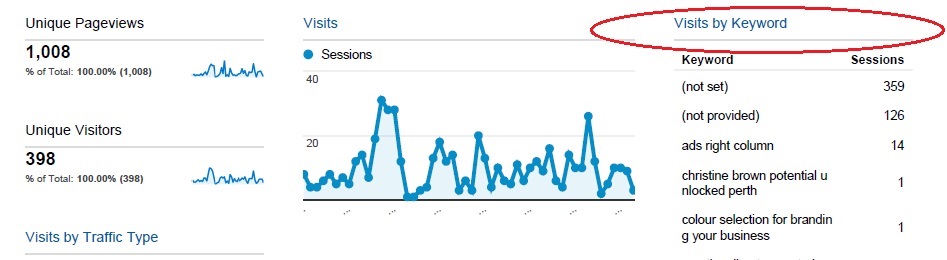
Visits by Traffic Type - This refers to how your website visitors came to your website. Organic refers to visits coming from search engine results. Referral is a visit originating from another website referring your website. Direct is a visit coming from users who would directly type in your website address into their browsers. Paid are visits resulting from pay-per-click campaigns or advertisements.
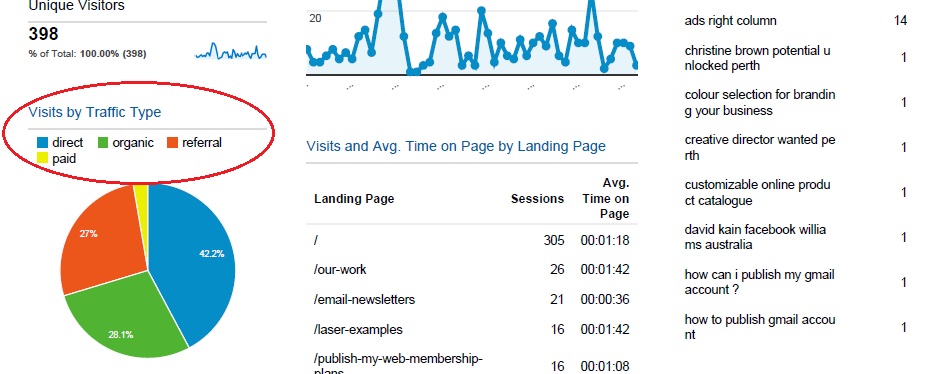
Landing page - the web page that first appears when a user clicks on a search result.
Visits and Avg. Time on Page by Landing Page - This shows the most viewed pages in your website and the time each visitor spends on a page.
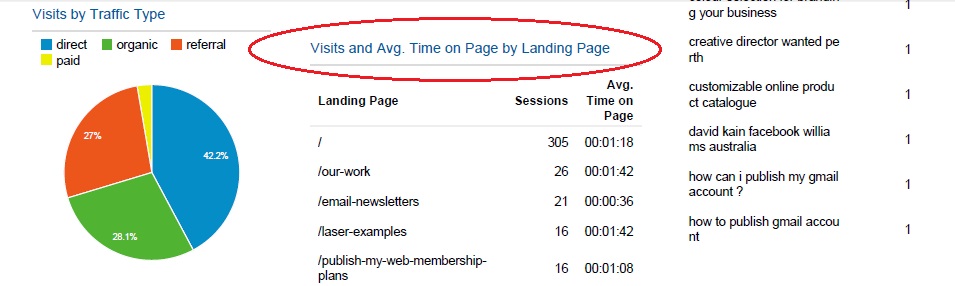
Bounce rate - Bounce back are visits where the visitor only visits one page of the website without viewing any other page. The bounce rate represents the percentage of website visitors who view the website and then leave without viewing any another page or without interacting with the page e.g. they do not click on any links or do not fill up any forms.
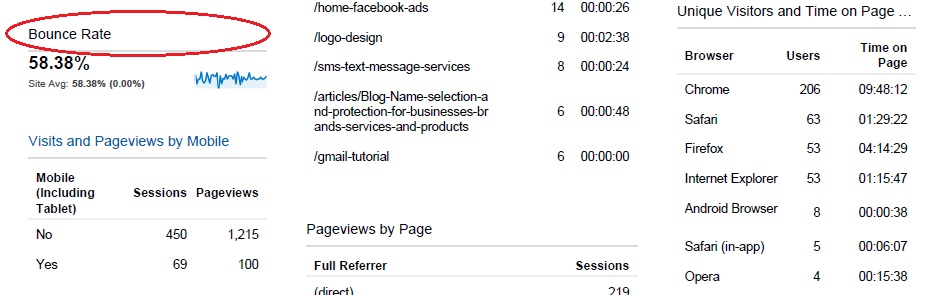
Organic search - Organic search results are listings on search engine results that appear because of their relevance to the keywords or search terms.
Organic Searches by Source - This section shows how many of the searches originate from google, ask, bing, yahoo or other search engines.
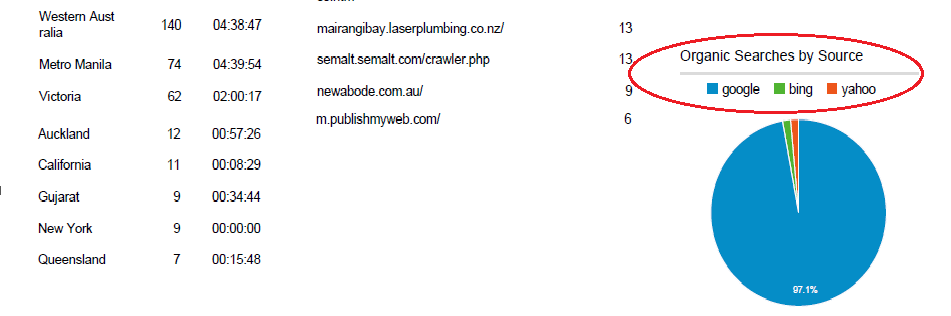
Pageviews by Page full referrer - This section lists the websites and search engines that provide links to your website and the number of visits that resulted in their referrals.
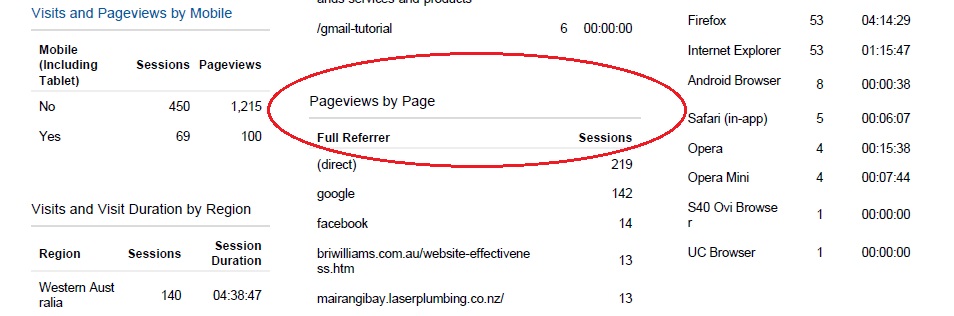
Visits and Pageviews by Mobile – This section gives the total number of website visits and pageviews on mobile devices (e.g. smart phones and tablets) for a given reporting period.
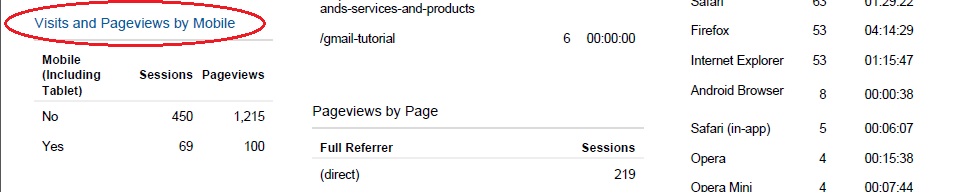
Visits and Visit Duration by Region – This section shows the locations where website visits are coming from as well as the time users spend on the website.
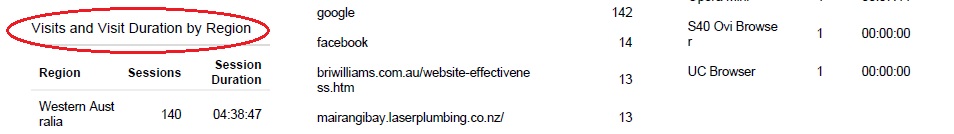
If you have any other questions or concerns regarding your website visitor report, please contact us and we'll be happy to assist you.