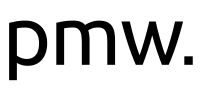Jul2 2012
Using Google Adwords for ad campaigns
Google Adwords is a powerful tool for generating new leads into your business from the Google search engine. Adwords is pay per click (PPC), which means you only pay when a user clicks on your ad. Your advertisements appear at the top and right hand side of Google search results. You can list your advert to appear on as many search terms (keywords) as you like. When a user clicks on your advert, they are taken to a page of your choice on your website.
Reach your target market
Google Adwords can be a powerful tool for business as it allows you to connect with customers that are already interested and searching for your products and services. By carefully selecting and refining the keywords your adverts appear for, you can closely target your online niche. Keyword research and selection here is very important, to ensure you are advertising to the correct market and not wasting your advertising spend. Google Adwords also allows you to geographically restrict the areas your adverts appear in (e.g. Sydney and Melbourne only). Options are also provided to target only computers and/or mobile devices. It is also possible to limit your campaign to run on particular hours each day.
Set your ad campaign budget
Google Adwords also puts you in control of your advert campaign spending. For instance, you may set a daily budget for your campaign (e.g. $20), as well as a maximum cost per click for each keyword (eg MCPC = $1). The actual cost per click you pay is determined by two factors - the relevance of your adverts to the given keyword, as well as the number of competitors for a given keyword. For instance, if your competitor is willing to pay $4 per click for a given keyword, it is usually the case that you will need to set your keyword bid higher than $4 for your ad to appear above your competitor in the search results. Ranking of adwords adverts works in this way - a real-time advert placement auction!
See your adverts statistics
Google Adwords also enables easy account management of your ad campaigns. Statistics of your advertisements are available including the number of times your ads appeared or impressions, the number of clicks on your ads, and the keywords that generated the click or cost data. In this way, you can gauge which adverts are working well for you, what keywords are searched for by potential customers, and how much you are spending each day.
It is also possible to setup goals and conversions, such that feedback is given on keywords that result in a specific action on your website, such as a sale, subscription or contact. A goal is typically triggered by a user reaching a particular page on your website. This information is crucial, as the importance of keyword is determined not by the number of clicks, but by the conversion rate. We have found that short search phrases (usually 1 word), have high click through rates, but very low conversion rates. As such it is often best to remove short or non-specific search phrases from your keyword list (after confirming this through adwords data!).
Generating Keywords
Before creating your advertisements, you need to come up with a list of keywords or search terms for your business. These are the keywords that potential customers will type in when searching for your products and services. Our adwords campaigns typically have 100 keywords on about 5 or 6 different advertisements.
To develop an effective list of succinct keywords for your business, place yourself in the shoes of your customers. What words will you type in if you were the one looking for your products and services? Keyword tools such as https://adwords.google.com/select/KeywordToolExternal may also help you in generating additional keywords, seeing your competition on those keywords and the popularity or traffic on those keywords. This free tool is able to generate keyword ideas, as well as extract keywords from your website or your competitor’s websites.
Creating an Adwords Advert
Google Adwords has a strict advertising format. All listings are in text only, the title line is limited to 25 characters, the second and third line is made up of 35 characters each and the web address shown on the fourth line is also limited to 35 characters only. It is crucial that the advertisement is concise and descriptive in order to effectively get your message across to customers and encourage them to click on your advert.
Title lines should catch the attention and interest of potential customers. Try to include your core keywords in your adverts, as this increases the relevance of your advert and will help in your adwords ranking. It helps to have a variety of adverts, with each ad relevant to a sub-set of your keywords. Google is able to select the most relevant advert to show based on keywords and the popularity of each given advert (e.g. how often it gets clicked on relative to your other adverts).
The description lines give further information about your products and services. Include a special offer, a call to action or information that will differentiate your business from your competitors. For ideas, check out the adverts of your competitors by running a few Google searches on your keywords. An effective description should encourage potential customers to click on your website for more details or to purchase your products. Ideally your advert should discourage click from those that are not part of your target market. This is particularly important for keywords that are relevant in different industries (e.g. iris (the flower), iris (the music band)).
Below is an example of an adwords advert:
Full Office Fitouts
25 years in the fitout industry
Book a free consultation now
The title line of the example includes core keywords for this business. The description lines offer more information about the business, followed by a call to action.
It is important to run a number of adverts to test what works for different keywords in your industry.
Finally, make sure that you are linking your potential customers to the exact landing page of the products and services they are searching for. In the example above, the advert would go to a landing page containing relevant information on the fitout services of the company and a form to book a free consultation.
Some final words on Google Adwords
If you would like to reach more customers who already have an interest in your product and services, it is worthwhile to test Google Adwords. You can set your spending by setting a daily budget. The results of your ad campaigns can also be measured and optimised. Test it and see what it can do for your business.
IdeaBank provides Adwords management services for $55 per month. You are able to set your Google Adwords budget to a monthly amount, usually between $100 and $300 per month. We charge no commission on your allocated budget.