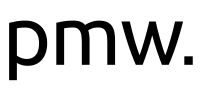May18 2010
Online payments made simple
A prospect hovers over your website checking out your fantastic offers and amazing online content. Finally...! Your visitor is eager and ready to open their wallet. Having come from a search engine, this could be a 1 in 1,000 visitor event!
Then the search begins for the right button to click - buy now, add to cart, enquire here.
But there are no buttons to be found. No clear call to action. A few more clicks and a phone number is finally discovered at the bottom of the contact page. But it's late at night. The phone rings out...
Once a prospect leaves your website, the chances of a return visit is very low. It is essential to convert straight away, and that means making it as easy as possible for your visitors to take action.
So let's look at our options:
Email or phone call
Your email address and phone number should be listed in the right hand corner of every web-page, as well as in the footer. Ensure your phone gets answered fast during listed opening hours. Everyone online expects a fast response so make sure you have the processes in place to deliver! Emails should be responded to within a few hours.
Forms
Forms can be setup to take bookings, make enquiries on specific products or services, email quotes, setting up consultations and test-drives. The content of a completed form is usually sent to your email address and may also be stored in a website database. Forms are effective when manual processing is necessary, such as for a booking or quote.
Standard Payment Methods
Provide customers with your banking details through your website, including your BSB and account number and mailing address for cheques. Payments can be made using BSB/account number online, using telephone banking or from a local post-office. This approach is useful in avoiding banking fees, but has the delay in payment processing, usually 2 to 3 business days. For overseas payments provide your SWIFT bank account details.
Paypal
Paypal (www.paypal.com ) is an online payment system that can be used internationally and can be linked to your bank account. There are no monthly fees, with 2.4% 30c charged per sale to the recipient of the funds. Customers can pay using their paypal account, or using a credit card without the need to sign up for a paypal account. Paypal can be used in several ways, including:
- Request of payment via email, sent to a customers email address. The customer is directed to the paypal website to make payment. This approach can be used as the second step to an online form.
- By placing paypal buy now or add to cart buttons on your website. The visitor clicks on the button and completes payment at the paypal website.
- Using an integrated shopping cart that supports paypal. Free shopping cart software include osCommerce and ZenCart (www.zencart.com). These programs can be installed on your website to manage complete online stores with 1000's of products. They also provide access to services like auspost, that provides accurate shipping costs based on weight and dimensions.
Payment Gateways
With a payment gateway the customer does not need to leave your website to make payment using their credit card. Details are entered on your website, and the transaction is conducted through the payment gateway. Feedback on success or failure of the transaction can then be displayed on your website. The payment gateway connects to a merchant account at your bank. Popular Australian gateways include eway (www.eway.com) and paymate (www.paymate.com). Costs include a monthly fee for the gateway, a monthly fee for the merchant account and per transaction costs.
Other important shopping cart options
- SSL certificates. Make sure shopping on your website is secure with https. Prices range from $150/year and up.
- Check if your shopping cart is compatible with your customer relationship management (CRM) system and accounting software.
- Some shopping carts allow dual listing on ebay (www.ebay.com.au) and your website.
- Make sure your shopping cart has great conversion and visitor reporting. You need that data to optimise your website!